Advanced evaluation options
In order to get the best results from your repertorisation, it is essential to understand the major factors that influence the evaluation and how to control each of them with Mercurius.
In this section you will find explanations on these subjects:
1. The remedy grades
2. The rubric weights
3. The compensated repertory model
4. Filtering out the polychrests
5. Using Basic Evaluation
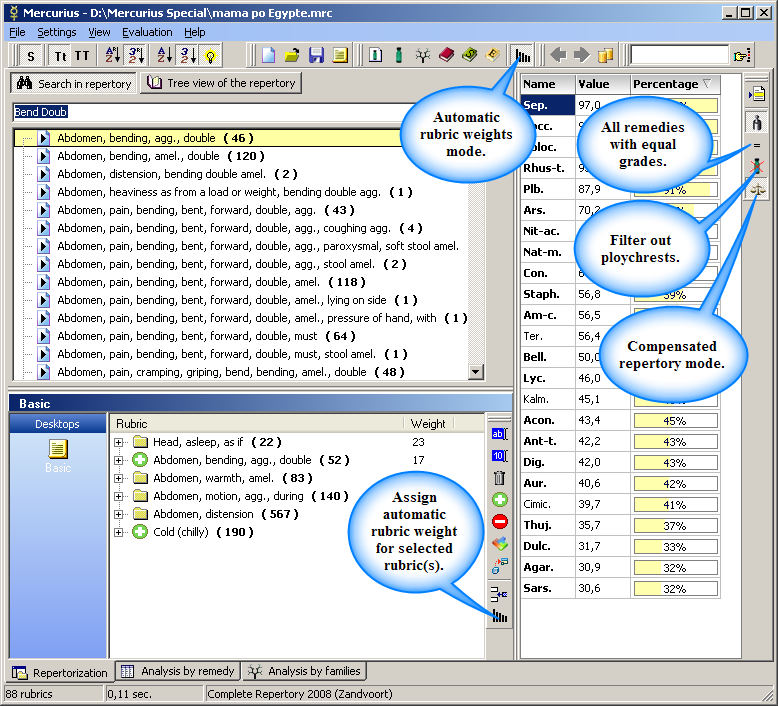
The Remedy grades
Remedy grade is the number each remedy has in the repertory under each rubric. This number represents the reliability of the symptom for that remedy. It is not an intensity of the symptom as some homeopaths tend to think. In Kent's and Complete 4.5 repertory, there are three grades with the following meanings:
Grade 2 - found in provings and clinically verified.
Grade 3 - found in provings and often clinically verified.
(in fact there are 4 grades in Complete 4.5, but there are not too many symptoms having grade 4)
In the modern Complete Repertory and Repertorium Universale, there are four grades:
Grade 1 - found in provings, or sourced directly from clinical experience, toxicology, or herbal use.
Grade 2 - found in two or more provers, not necessarily clinically verified.
Grade 3 - found in provings and clinically verified.
Grade 4 - found in provings and often clinically verified.
In the Options window you will find the option to modify coefficients assigned to each grade. This allows you to take into consideration the grades of the remedies with any relativity you choose.
There are some homeopaths who do not like to use grades at all, that is possible by switching to "all remedies with equal grades".
The rubric weights
By default, these weights are assigned automatically based on the automatic rubric weights model. The model works on the assumption that the symptom containing less remedies is more valuable than the symptom containing many remedies.
To provide an example, "Head pain" symptom containing hundreds of remedies is of little use, as opposed to "pain in the temples ameliorated while sitting" containing only 8 remedies.
In the Options window, you can see that the default automatic symptoms weight model is set on "30 - 1" and it can be adjusted from there.
The model "30 - 1" means that the most valuable symptom (containing only one remedy) receives weight 30, while the symptom containing infinite number of remedies receives weight 1. So it is an exponential function defined in the X range 1 - infinity, with values starting at 30 and converging to 1.
This model is "thinking for you" and thus saving your time and energy, Nevertheless you can either turn it off or override its values as you see fit. (turned off, after restarting the program, every symptom will receive a weight of 10, by default)
You can see the function graph for 30-1 model in the picture below.
X axis shows the number of remedies in symptoms, Y axis is the weight.
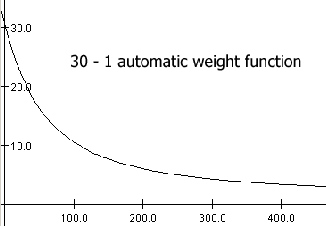
The compensated repertory model
One of the major problems homeopaths are faced with when using homeopathic repertories, lies in the non-uniform distribution of symptoms among homeopathic remedies i.e. overrepresentation of so called polychrests in the repertories.
When using any of the traditional repertorization techniques (weighting schemes), such as sum of symptoms and degrees, this problem creates a statistical bias which tends to favour polychrests and suppress less represented remedies in the evaluation.
The compensated repertory model is placing the remedies statistically on a more balanced level in the evaluation, thus offering a chance to prescribe even the smallest remedy, using a purely mathematical model developed by Mercurius designers specifically to resolve this problem and compensate the underrepresentation of small remedies.
This model is designed to focus your attention on remedies that seems to be the most useful, based on the symptoms you have entered. Since the compensated repertory model does not use any heuristic model, but works solely on the distribution of the symptoms and remedies information in the repertory, we can say it is always "correct".
Since the model boosts the significance of smaller, less known and lower grade remedies, there is no objective rule to decide what Percent variable value should be used as “correct” for computing average values. In Mercurius, the value is set empirically to 30% by default as it seemed to be a good compromise between reliability of information and the need for compensation of underrepresented remedies.
If you have a greater trust in the reliability of lower-grade-remedies information, you can push the value up or, in other case, tone it down to minimize the action of the compensating process. (on the Options window)
To learn more about this model please refer to: http://www.mercurius.sk/doc/comprep.pdf
Filtering out the polychrests
Some homeopaths would like to use the "filtering out polychrests", because they are aware that polychrests are heavily overrepresented in our repertories and sometimes they would like to exclude them from the evaluation because they always tend to bias the results in their favour.
However, with compensated model set to about 30% or more (in Options), this is no longer necessary because it designed to take care of this problem.
Using Basic Evaluation
You can always choose to use only the basic traditional evaluation methods by turning all the advanced options off.
For example, if you want the software to simply count the number of rubrics every remedy is presented in, without even considering the remedies grades on each rubric, you should choose the "all remedies with equal grade" button, and turn off the "automatic rubric weights" and the "compensated repertory model" from the Options window or using the buttons on the main window's toolbars.
Now if you want for example to add the remedies grades, and to simply count all the grades in all the rubrics for each remedy, just choose the "use remedy grade" and adjust the coefficients to equal the grade number (Grade 1 remedy weight coefficient 1, Grade 2 remedy weight coefficient 2, and so on.) in the Options.