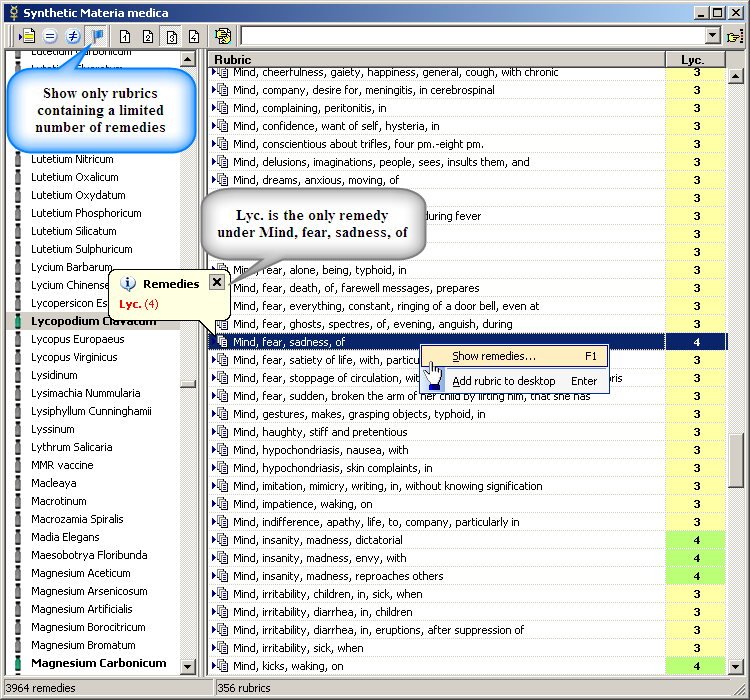Synthetic materia medica (reversed repertory)
Synthetic Materia Medica lists all the symptoms for a selected remedy or a group of remedies. It allows a sophisticated comparison of the symptoms and makes the study of the remedies easier.
Click the Synthetic MM button from the upper tool bar or hold the Ctrl+Alt+M on your keyboard to open the Synthetic MM window.
The remedies to be shown are selected from the list on the left part of the window by clicking or using CTRL or SHIFT keys.
Then just click "Generate Materia Medica" button.
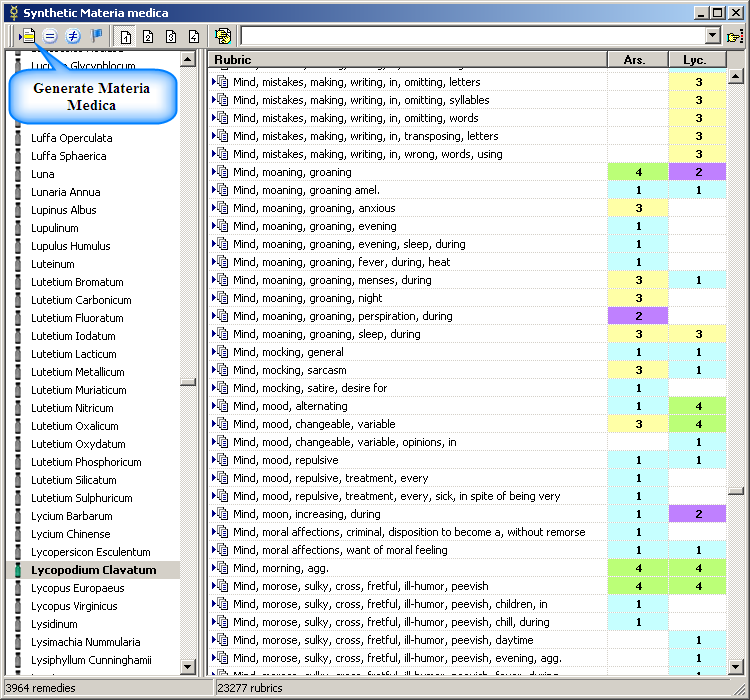
We can select multiple remedies in the list, though generating Materia Medica for a high number of big remedies may take substantial time.
It is possible to filter the symptoms by using the "Show same symptoms" or the "Show different symptoms" buttons, for an easy differentiation diagnosis.
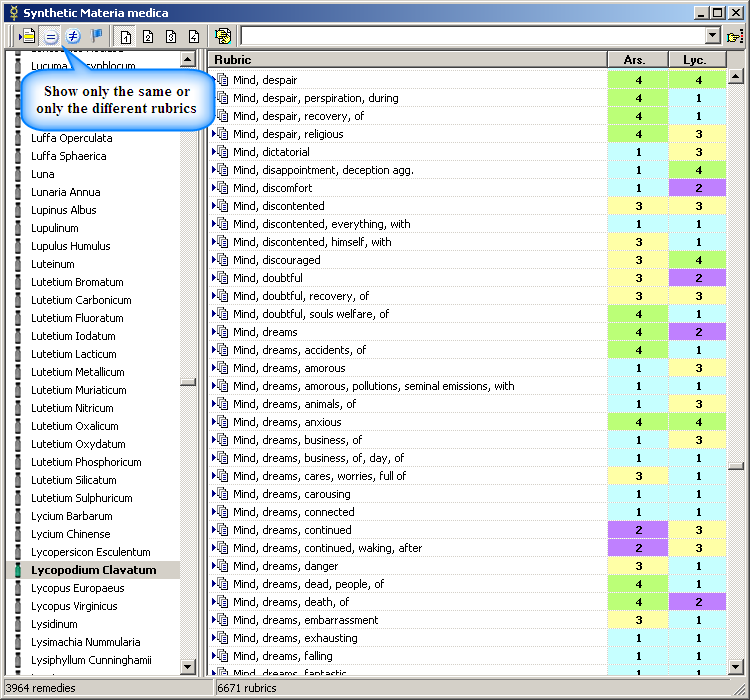
We can also filter the symptoms by their grade and by using the search field, that makes this tool great for study and researching remedies.
For example, let's see the different "Fear" symptoms between Ars. and Lyc. while we only want to see the high grade (grade 3 and above) symptoms.
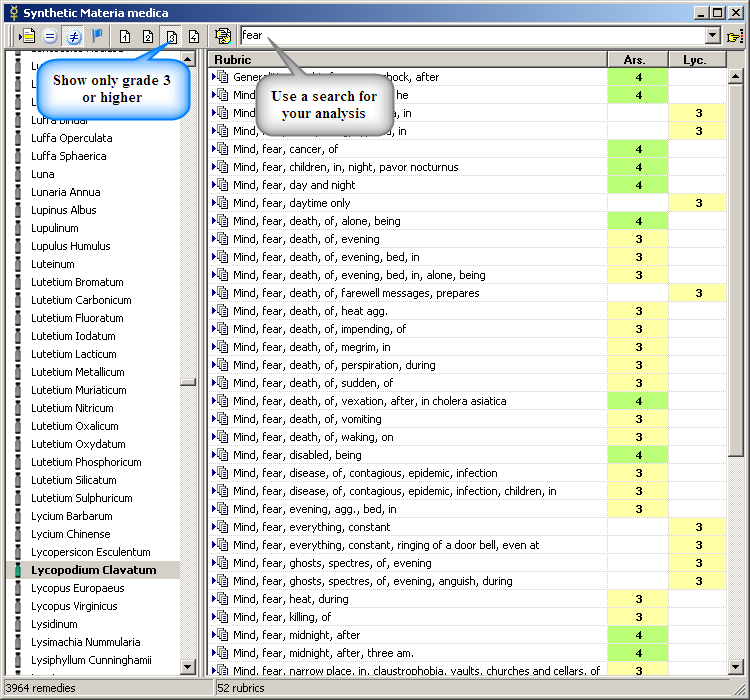
We can also look only for the unique symptoms by choosing to show only rubrics with a certain limited number of remedies from the "Show unique rubrics" button.
Right-click any rubric to see all the remedies in that rubric or to add this rubric to the desktop.